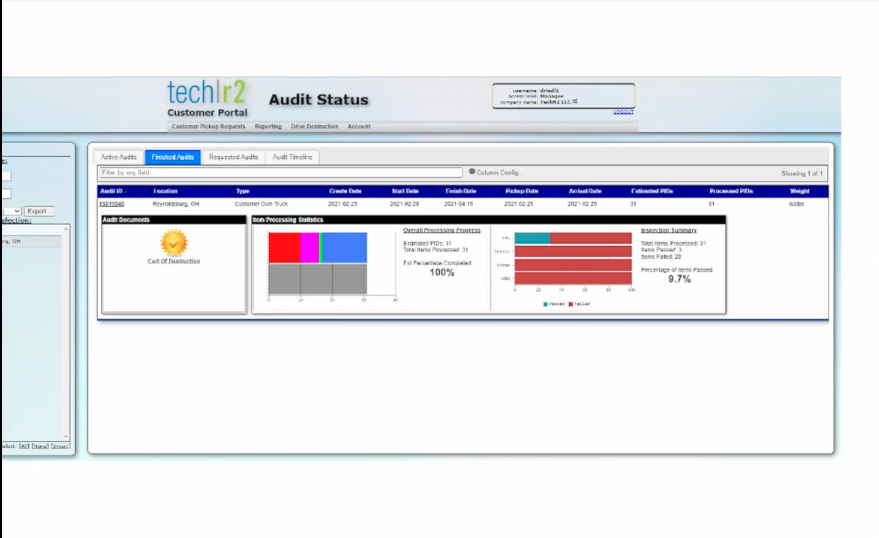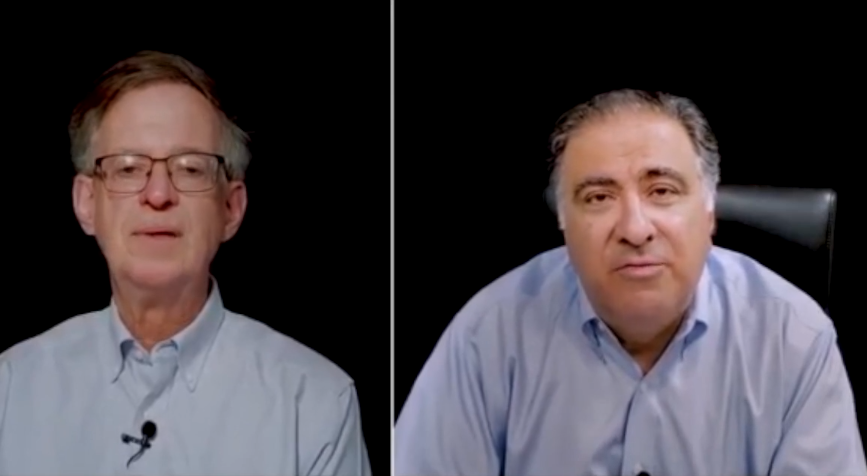The biggest question most datacenter operators need to be asking right now with SSD’s dropping in price is this: Is it now finally worth the cost? Sure, manufacturers say these drives are more reliable. And certainly, any benchmark will show you SSD’s are significantly faster. But with SSD’s becoming more popular, this leaves us with the question is speed worth it? Backblaze reported on drive failures for their 171,919 hard drives for the first quarter of 2021.
Noteworthy Brands in Backblaze’s Drive Failure Report
Backblaze reported on four different brands: HGST, Seagate, Toshiba, and WDC. Seagate, Toshiba, and WDC had one drive model that had no failures in the first quarter. The Toshiba and WDC drives are young compared to the Seagate model, so time will tell how good these drives are as they continue to report. The Seagate drive with zero failures within the three-month period. With an impressive age average of 71.8 months old, that is nearly six years. The drive with the most failures is the Seagate ST4000DM000, with a total of 4,179 or 2.49% failed since 2013. Roughly 11% of all Backblaze’s drives are this model of Seagate. This model also holds the most collective running days out of the group, with over 61 million and counting.

SSD vs. HDD a Quick Look at their Drive Failure Statistics
Backblaze has not used any SSDs to store any customer data as of March 31, 2021. However, they are using them for server functionality. With 1,518 SSD only having 2 drive failures and 1,669 HDD having 44 failures, you might think that SSD is a winner. That is until you look at the age of the drive. The average age of the HDD’s is 49.63 months, while SSD is 12.66. This leaves us with the question of if we should stick with ole reliable? Then there’s the question of usage profiles. An SSD hosting a database that requires a lot of writes is very different from an SSD that is mostly a read-only boot drive.
Out with the Old?
The oldest SSD in this report is about 30 months old, while the oldest HDD has been working for 96 months, or 8 years. I’ll repeat that for those in the back, EIGHT YEARS. That is impressive for a drive that is being used, 24/7/365. Looking at the server function drives again, 1,669 drives have a combined total of 3,375,805 days of run time since 4/20/2013. The average age for those drives is 49.63 months.
Backblaze’s Drive Failure report shows us that straight reliability conclusions obviously elude us for now in real world reporting. That said, there are other options we need to consider when looking at the HDD vs SSD debate. Some other things to consider when thinking of making the switch to SSD in your data center:
- Usage profiles
- Optimized disk controllers
- Proper cooling on the drives
and - The security of the data after the drive is retired
All of those points are significant factors to consider that go beyond the typical “SSD’s are faster” argument. Furthermore, because we don’t know if SSD’s fail at a higher or lower rate than HDD’s in the long run, we can only speculate. Sure, SSD’s have no moving parts. So it should reason that they would be more reliable. However, bad runs of SSD’s have plagued the consumer sector just a few years ago. Have these manufacturers learned their lessons? Time will tell.
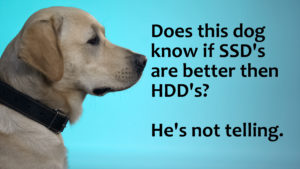
The Take-Away
Will SSDs eventually take over the need for HDDs? It’s still hard to tell at this point. The consumer market is already headed in that direction. However, when looking at longevity, the jury is still out. There just isn’t enough information to make a strong conclusion one way or the other. Either way though, you’ll need to understand the security risks of making a switch. SSD destruction is more involved than a simple low-level wipe, a nail through the drive, or even cutting it in two. (SSD Recycling: 4 Methods That Will Leave You Exposed and 2 That Will Protect You)
At the end of the day, you just need to weight the benefits and risks and make the right choice for you. But if you’re asking me, a good mix is probably a good idea for now. SSD’s are here to stay, but probably best to make sure Enterprise Class SSD’s are ready for prime-time before betting your whole datacenter on them.
Matthew Bradford has been in the IT industry for over 25 years serving in Fortune 500 companies and smaller enterprises alike. He is currently the VP of Architecture and Development for TechR2, the premiere IT Data End of Life Management Company.